Introduction
Flutter is a mobile app development platform created by Google. Developers can use it to build web, desktop, and cross-platform applications compatible with Android and iOS devices. Flutter employs Dart, a reactive programming language, streamlining development and surpassing the efficiency of traditional methods.
It is a mobile app SDK for building high-performance apps for iOS and Android, with high graphics and animation libraries, this framework makes it easy to build user interfaces and smoothly respond.
All the Flutter developers stay updated with the latest releases. Flutter 3.16 and 3.19, released in August 2023 and February 2024 respectively, brought significant advancements to the framework.
What Features are Included in Flutter 3.16?
Material Design Revamp: Material 3 (3.16)
One of the biggest changes in 3.16 was the official adoption of Material 3 as the default theme for new Flutter apps. This sleek and modern design language offers improved accessibility, theming capabilities, and a fresh visual experience for users. While developers can still opt for Material 2 for existing projects, it’s a good idea to explore the potential of Material 3 for new ventures.

Impeller Makes It Debut (3.16 Preview)
Flutter 3.16 introduced Impeller, a brand-new rendering engine for Android devices. Impeller promises significant rendering speed improvements, especially for graphics-heavy apps. While still under development, it paves the way for smoother and more responsive user experiences.
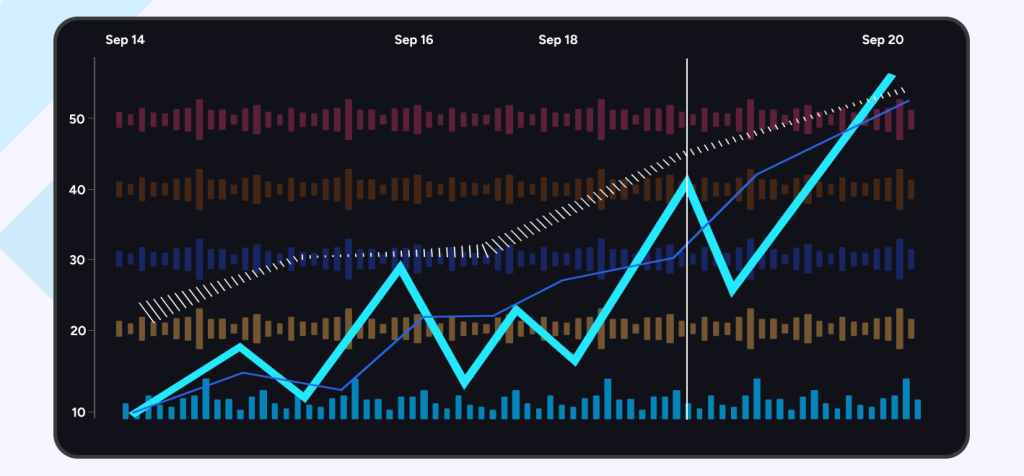
Debugging with DevTools Extensions (3.16)
For developers who spend a lot of time debugging, Flutter 3.16 brings a delightful surprise – the ability to create custom extensions for DevTools. This opens up a world of possibilities, allowing you to tailor the debugging experience to your specific needs and workflows. Imagine extensions that automate repetitive tasks or provide custom visualizations of your app’s state – the possibilities are endless!
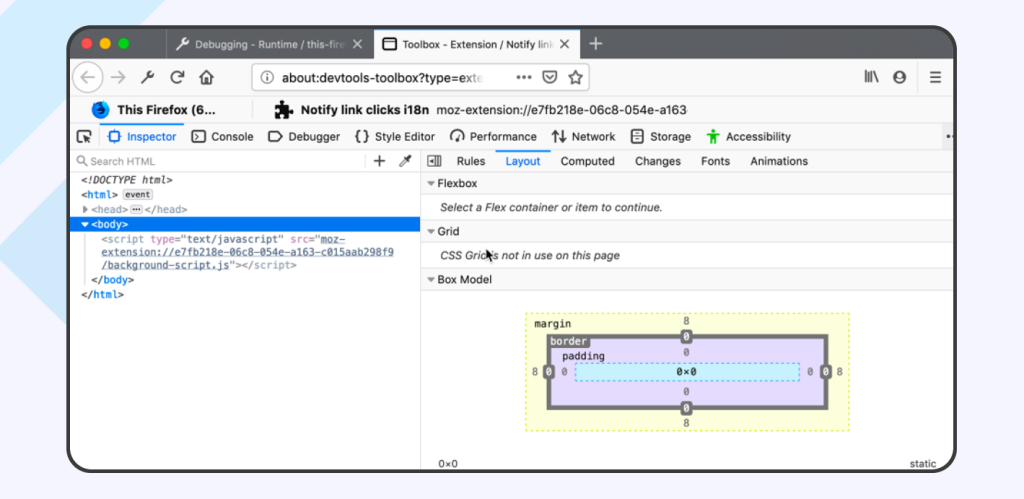
Game on with Enhanced Game Toolkit (3.16)
Game developers using Flutter also had something to do with version 3.16. The Flutter Casual Games Toolkit received several enhancements, focusing on smoother animations, more efficient rendering, and improved physics simulation. These updates empower developers to create even more engaging and visually stunning casual games within the Flutter framework.

What New Features are Included in Flutter 3.19?
The Rise of AI in FlutterApps (3.19 – Beta)
The most exciting addition to Flutter 3.19 is the beta integration with the Google AI Dart SDK. This opens the door to incorporating powerful generative AI features powered by Gemini directly into your Flutter apps. Imagine creating games with AI-driven opponents, personalizing content based on user preferences using AI, or even building chatbots with natural language processing capabilities. The potential for innovation with AI is vast and exciting.

Smoother Scrolling Across Platforms (3.19)
Another noteworthy improvement in 3.19 is the enhanced scrolling behavior. Developers can now ensure a more consistent and natural scrolling experience across different platforms and finger gestures. This results in a more intuitive and enjoyable user experience, regardless of the device your app runs on.
Impeller Gains Momentum (3.19)
The impeller rendering engine, introduced in the preview with 3.16, continues its development journey in 3.19. This version brings further optimizations and enhancements, making it more viable for production-ready apps shortly.
Windows Arm64 Support Expands the Horizon (3.19)
Expanding its reach, Flutter 3.19 officially welcomes Windows Arm64 devices to the party. This allows developers to create and deploy Flutter apps that run natively on these devices, catering to a wider user base.
A Stream of Improvements (3.16 & 3.19)
Both releases include numerous bug fixes, performance optimizations, and framework improvements that may not be flashy but significantly contribute to the overall app development experience. From streamlined development workflows to enhanced code analysis tools, these updates make Flutter an even more robust and developer-friendly framework.
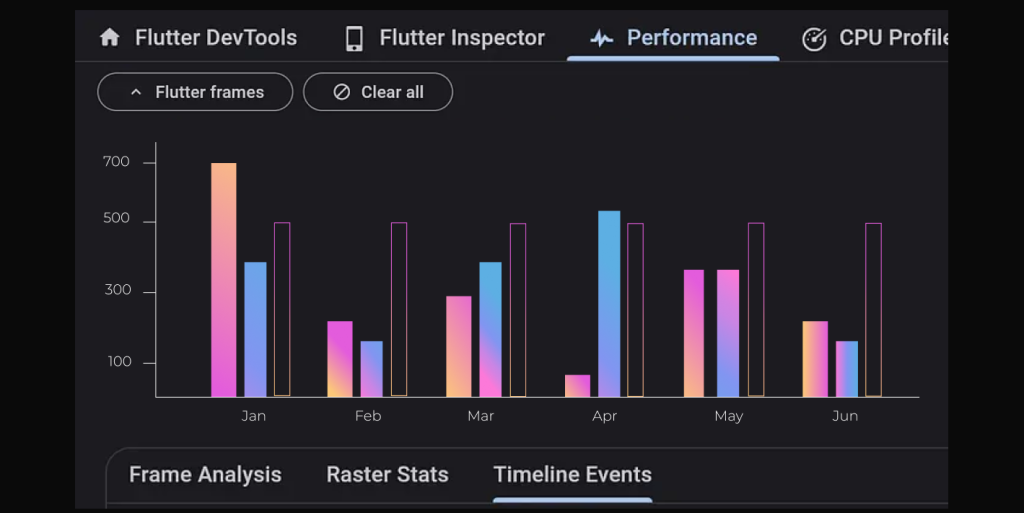
Choosing the Right Version for You
The decision of which version to use ultimately depends on your project’s specific needs. If you’re starting a new project, leveraging the latest features like AI integration and Windows Arm64 support in version 3.19 might be advantageous. However, if you’re working on an existing project built with 3.16 and the core functionalities haven’t changed significantly, upgrading might not be immediately necessary.
Remember, staying informed and keeping your Flutter skills sharp is crucial for building future-proof apps. By understanding the difference between Flutter 3.16 and 3.19, you can make informed decisions and leverage the latest advancements to create exceptional user experiences.
Information that Developers Should Consider
Technical Deep Dives
- Material 3 Migration Guide: For developers working with existing projects in Material 2, include a section or link to a guide outlining the migration process to Material 3. This will help them understand the steps involved and any potential challenges they might encounter.
- Impeller Benchmarks: While Impeller is still under development, consider incorporating some early benchmarks that showcase potential performance improvements compared to the standard engine. This data can help developers decide if exploring Impeller for their projects is worthwhile.
- Code Examples for DevTools Extensions: Motivate developers with the power of custom DevTools extensions by providing basic code examples. Showcase a simple extension that outcomes a repetitive task or displays a custom visualization.
- AI Integration Use Cases (Beta): With AI integration being a beta future, provide concrete use cases for Flutter developers. Briefly discuss how they can leverage the Google AI Dart SDK to incorporate features like AI-powered recommendations for chatbot functionalities.
Community Resources
- Links to Official Documentation: Throughout the blog, include links to the official documentation for each mentioned feature. This allows developers to dive deeper into specific functionalities that pique their interest.
- Codelabs and Tutorials: If there are any relevant codelabs or tutorials available that demonstrate the new features in action, mention them in a blog. This will provide developers with hands-on learning resources to experiment and solidify their understanding.
- Community Discussions: Point developers to relevant threads or forums within the Flutter community where they can discuss the new features, share experiences, and ask questions. This fosters collaboration and knowledge sharing among developers.
Future Directions
- Future of Impeller: Briefly discuss the roadmap for Impeller. Is there an expected timeline for it to come out of beta? What kind of improvements are planned for future releases?
- Advanced AI Integration: With AI being a beta future, speculate on potential future advancements. How might AI integration evolve in future Flutter releases?
At Aipxperts, we understand the importance of leveraging these models to deliver high-quality software efficiently. We’re not just a development team; we’re your dedicated partner in crafting successful software solutions that meet your needs. Embracing prototype models with us by your side ensures a smoother journey toward software excellence.
Flutter Forward: Diving Deep into Changes Between 3.16 and 3.19 | Hire experienced flutter developers from Aipxperts. Contact us for project estimates and enjoy a 15-day risk-free trial period.