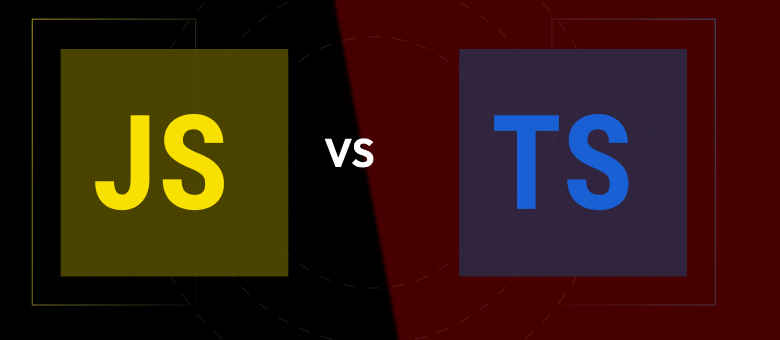JavaScript vs TypeScript – two popular programming languages that have been the subject of many debates among developers. JavaScript, the ubiquitous scripting language, has been powering web applications for decades. Its simplicity and versatility have made it a favourite among developers. On the other hand, TypeScript, a superset of JavaScript, has gained popularity for its additional features and enhanced support for static typing.
In this blog, we will delve into the key distinctions between JavaScript and TypeScript. We will explore their syntax, type-checking abilities, tooling, and community support. By understanding the strengths and weaknesses of each language, you will be better equipped to choose the right programming language for your next project.
Whether you’re a seasoned JavaScript developer looking to adopt TypeScript or a beginner trying to decide where to begin, this guide will equip you with the knowledge you need to make an informed choice. Let’s dive in and explore which programming language would be better suited for your project in 2024.
How JavaScript & TypeScript Has Evolved
JavaScript was originally created for client-side programming, but it has since evolved into a popular server-side language. As emerging technologies have emerged, IT service providers have become more interested in object-oriented programming languages. TypeScript was introduced as a server-side technology to meet this demand.
What is JavaScript?
JavaScript is a prototype-based scripting language that is widely used for interactive web development. It is also used to handle mouse and keyboard events, validate forms, and perform other website operations.
JavaScript was originally introduced as a client-side programming language, meaning that it runs in the user’s browser. However, developers later realized that it could also be used as a server-side programming language, meaning that it runs on the web server.
JavaScript is ideal for both frontend and backend development, and it is compatible with other technologies such as REST, APIs, and XML.
Here are some examples of popular frontend and backend frameworks that use JavaScript:
- Frontend: React: Vue.js, Angular.
- Backend: Node.js, Express, & Koa.
JavaScript is a powerful and versatile language that is used to develop a wide variety of web applications.
What Is TypeScript?
TypeScript is a strongly typed, compiled programming language that is used to develop complex web applications. It is a superset of JavaScript, which means that all valid JavaScript code is also valid TypeScript code. TypeScript adds optional static typing to JavaScript, which can help to catch errors early and make code more maintainable.
TypeScript is also considered a set of tools because it includes a compiler, a type checker, and other tools that can help developers write better code.
TypeScript is an open-source programming language, and it is object-oriented. It is used by many large companies, including Google, Microsoft, and Amazon.
TypeScript is a superset of JavaScript, which means that all valid JavaScript code is also valid TypeScript code. TypeScript adds optional static typing to JavaScript, which can help to catch errors early and make code more maintainable.
How Does JavaScript Compare to TypeScript in 2024?
JavaScript and TypeScript, although related, have some fundamental differences that set them apart. Understanding these differences is essential for making an informed decision about which language to use for your project in 2024.
1. Syntax
The first noticeable difference between JavaScript and TypeScript lies in their syntax. JavaScript, being a dynamic language, allows for more flexibility in terms of variable types and function definitions. On the other hand, TypeScript introduces static typing, which enforces stricter rules and helps catch errors at compile-time rather than runtime. This additional layer of type checking can enhance code quality and improve maintainability in larger projects.
2. Type Checking Abilities
One of the major advantages of TypeScript over JavaScript is its robust type-checking capabilities. While JavaScript relies on runtime type checking, TypeScript provides compile-time type checking, allowing developers to catch errors early in the development process. By explicitly defining variable types, TypeScript helps prevent common programming mistakes and makes code easier to read and understand.
3. Tooling and Development Experience
In terms of tooling and development experience, TypeScript offers several advantages over JavaScript. TypeScript has its own compiler that transpiles TypeScript code into JavaScript, allowing developers to leverage the latest JavaScript features while ensuring backward compatibility. Additionally, TypeScript provides excellent code editor integration, such as Visual Studio Code, that offers advanced features like autocompletion, code navigation, and refactoring support.
Benefits Of Using JavaScript
1. Versatility
JavaScript is everywhere. It runs on almost every web browser and is supported by a vast number of frameworks and libraries. This ubiquity makes JavaScript a versatile language that can be used for both frontend and backend development. Whether you’re building a simple web page or a complex web application, JavaScript has you covered.
2. Easy to Learn and Use
JavaScript’s simplicity makes it an excellent language for beginners. With its straightforward syntax and forgiving nature, developers can quickly get up to speed and start building applications. The vast amount of online resources and community support also makes learning JavaScript easier than ever.
3. Rapid Development and Prototyping
JavaScript’s dynamic nature allows for rapid development and prototyping. With its ability to make changes on the fly, developers can quickly iterate and test their code without the need for complex setup or recompilation. This agility makes JavaScript an ideal choice for prototyping and building proof-of-concepts.
Benefits Of Using TypeScript
While JavaScript offers many advantages, TypeScript brings additional features and benefits to the table. Here are some key benefits of using TypeScript:
1. Enhanced Code Quality
With its static typing, TypeScript helps catch errors early in the development process, leading to improved code quality. By explicitly defining variable types and function signatures, TypeScript reduces the chance of runtime errors and makes code more predictable and maintainable. This is especially valuable in larger projects where code complexity can quickly spiral out of control.
2. Improved IDE Support
TypeScript’s strong typing enables IDEs to provide better code assistance and tooling support. Advanced code editors like Visual Studio Code can provide autocompletion, code navigation, and refactoring capabilities that make development faster and more efficient. This enhanced developer experience can significantly boost productivity and reduce the time spent debugging and fixing errors.
3. Scalability and Maintainability
As projects grow in size and complexity, maintaining code becomes increasingly challenging. TypeScript, with its static typing and ability to catch errors at compile-time, helps ensure code integrity and makes refactoring safer and less error-prone. This scalability and maintainability factor make TypeScript an excellent choice for large-scale projects with multiple developers working on the codebase.
Which is Best Suitable For Your Project?

- For small projects or prototypes, where rapid development and flexibility are key, JavaScript’s dynamic nature can be an advantage. With less overhead and setup required, JavaScript allows developers to quickly build and test ideas without the need for strict type-checking or additional tooling.
- If you’re working on an existing JavaScript codebase, migrating to TypeScript might not always be the best option. Rewriting existing code in TypeScript can be time-consuming and may introduce new bugs. In such cases, it might be more practical to stick with JavaScript and gradually introduce TypeScript in new modules or components.
- If you’re working on a project with limited development resources or a tight deadline, JavaScript’s simplicity and ease of use can be a better fit. With a larger pool of JavaScript developers available in the market, finding skilled resources and getting up to speed quickly can be more feasible than with TypeScript.
- For large-scale projects with complex codebases and multiple developers, TypeScript’s static typing and compile-time checks can significantly improve code quality and maintainability. By catching errors early and providing clearer documentation through type annotations, TypeScript can make collaboration and refactoring easier, reducing the chances of introducing bugs.
- If you’re working on a project that is expected to have a long lifespan, TypeScript can be a wise choice. TypeScript’s strong typing and tooling support make it easier to maintain and evolve code over time. The ability to refactor code without fear of breaking existing functionality can save time and effort in the long run.
- In some projects, strict requirements regarding data validation, security, or performance might be crucial. TypeScript’s static typing can help enforce these requirements and catch potential issues early. By providing an additional layer of type checking, TypeScript helps ensure that code adheres to the specified requirements, reducing the chances of introducing vulnerabilities or performance bottlenecks.
Transitioning from JavaScript to TypeScript
If you’re already familiar with JavaScript and considering adopting TypeScript, the transition can be relatively smooth. TypeScript is a superset of JavaScript, which implies that all valid JavaScript code is also valid TypeScript code. The code written in JavaScript can be changed to TypeScript by changing its extension. Here are some steps to help you transition from JavaScript to TypeScript:
1. Start with TypeScript Compiler Options
The TypeScript compiler provides various options that allow you to gradually introduce TypeScript into your project. By specifying the strictness level or enabling incremental compilation, you can control the type-checking behaviour and gradually migrate existing code to TypeScript.
2. Upgrade Existing Code
To start using TypeScript, you can begin by renaming your JavaScript files to .ts extensions. TypeScript will automatically infer the types of your existing JavaScript code. You can then gradually add static types to your codebase, starting with critical sections or modules.
3. Leverage TypeScript’s Features
As you become more comfortable with TypeScript, you can take advantage of its features like interfaces, classes, generics, and modules to improve the design and maintainability of your code. TypeScript offers additional tools like the advanced type system, decorators, and built-in support for modern JavaScript features, giving you more power and flexibility in your development workflow.
JavaScript Vs TypeScript
| Attribute | TypeScript | JavaScript |
| Interface | JavaScript gives functionality to web pages with no notion of an interface. | TypeScript is enhanced with features and utilizes type to define data. |
| Language Type | TypeScript supports static as well as dynamic typing and is highly typed. | JavaScript is loosely typed and compatible with dynamic typing. |
| Compilation | TypeScipt codes need to be compiled. | TypeScipt codes need to be compiled. |
| Syntax | Similar to JavaScript but with more features | Standard JavaScript syntax |
| Compatibility | Backward compatible with JavaScript | Cannot run TypeScript in JavaScript files |
| Debugging | Stronger typing can help identify errors | May require more debugging and testing |
Companies That Have Used JavaScript & TypeScript For Their Projects
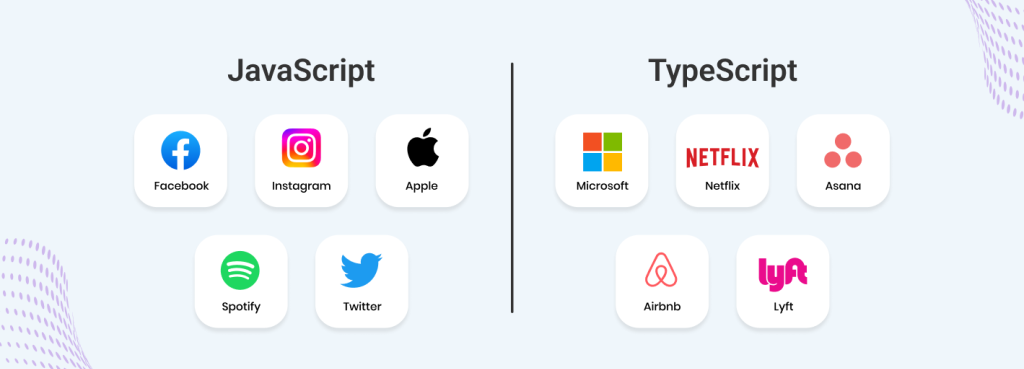
Many famous companies have used both TypeScript and JavaScript for their projects. Here are a few examples:
TypeScript: Microsoft, Google, Netflix, Airbnb, Slack, Reddit, Lyft, Asana, Discord, and Uber.
JavaScript: Facebook, Amazon, Apple, Twitter, Instagram, Spotify, YouTube, Wikipedia, & PayPal.
Here are some specific examples of TypeScript projects from famous companies:
- Microsoft: Visual Studio Code, and TypeScript compiler.
- Google: Closure Compiler, Google Chrome DevTools.
- Netflix: Babylon.js game engine, Flixel game engine, Hystrix fault tolerance library.
- Airbnb: Airbnb.com website, Airbnb mobile app.
- Slack: Slack website, Slack desktop app, & Slack mobile app.
Choose Aipxperts As YourTypescript & Javascript Development Partner!
If you are looking for a TypeScript & JavaScript development partner who can help you build high-quality, scalable, and reliable applications, then Aipxperts is the right choice. We have a team of experienced and skilled TypeScript & JavaScript developers who are passionate about building innovative and user-friendly applications.
We offer a wide range of TypeScript & JavaScript development services, including:
- Custom application development
- Web application development
- Mobile application development
- Enterprise application development
- E-commerce application development
- Code migration
- Code review and optimization
- Technical support and maintenance
We have a proven track record of success in developing and delivering high-quality TypeScript & JavaScript applications for clients of all sizes. We are committed to providing our clients with the best possible service and support, and we work closely with our clients to ensure that their needs are met.
If you are looking for a TypeScript & JavaScript development partner who can help you build high-quality, scalable, and reliable applications, then contact Aipxperts today. We would be happy to discuss your project and provide you with a free consultation.
Reach out to us today to kickstart your project!
JavaScript Vs TypeScript: Which Will Be Better In 2024? | Hire experienced JavaScript & TypeScript developers from Aipxperts. Contact us for project estimates and enjoy a 15-day risk-free trial period.