Discover the untapped power of your business with custom WordPress plugins. A study by WP Engine found that businesses that use custom WordPress plugins have a 15% higher conversion rate than businesses that do not. In today’s digital landscape, having a strong online presence is no longer optional – it’s a necessity. To stand out from the competition and drive growth, businesses need a website that not only looks good but also functions seamlessly. That’s where custom WordPress plugins come in. Learn how a custom WordPress plugin is better for your business.
By leveraging the flexibility and customization options that WordPress offers, businesses can create custom WordPress plugin for their business websites tailored to their specific needs. Whether it’s enhancing the functionality of an e-commerce store, streamlining internal processes, or optimizing the user experience, custom WordPress plugins can unlock the full potential of your business.
With the ability to extend the core features of WordPress, these plugins provide endless possibilities for customization and optimization. They can help businesses improve site performance, boost SEO rankings, increase conversions, and enhance the overall user experience. By investing in custom WordPress plugins, businesses can stay ahead of the curve and drive sustainable growth in an increasingly competitive marketplace.
Don’t let your website be limited by off-the-shelf solutions. Unleash the full potential of your business with custom WordPress plugins and take your online presence to new heights.
Benefits Of Using Custom WordPress Plugins For Business Growth

Custom WordPress plugins offer a wide range of benefits for businesses looking to drive growth. By extending the core features of WordPress, these plugins provide endless possibilities for customization and optimization. Here are some of the key benefits of using custom WordPress plugins:
1. Improved site performance
One of the main advantages of custom WordPress plugins is their ability to improve site performance. By optimizing code and reducing unnecessary bloat, custom plugins can make your website load faster and perform better. This not only enhances the user experience but also helps boost your search engine rankings. Studies have shown that faster websites tend to have higher conversion rates, leading to increased sales and revenue.
2. Enhanced functionality
Off-the-shelf plugins can only take your website so far. They may provide some basic functionality, but they often lack the flexibility to meet your specific needs. Custom WordPress plugins, on the other hand, can be tailored to your exact requirements. Whether you need a custom booking system, a membership portal, or a complex e-commerce solution, a custom plugin can provide the functionality you need to take your website to the next level.
3. Increased security
Security is a top priority for any business operating online. Custom WordPress plugins can help enhance the security of your website by addressing vulnerabilities and implementing robust security measures. Unlike off-the-shelf plugins that are widely used and potentially more vulnerable to attacks, custom plugins are built with your specific security needs in mind. This can give your business peace of mind knowing that your website is protected against potential threats.
4. Seamless integration
Custom WordPress plugins can seamlessly integrate with your existing systems and processes, making it easier to manage your website and streamline your workflows. Whether you use a CRM system, an email marketing platform, or any other third-party tools, a custom plugin can ensure smooth integration and data synchronization. This eliminates the need for manual data entry and reduces the chances of errors, ultimately improving efficiency and productivity.
5. Scalability and flexibility
As your business grows, your website needs may evolve. Custom WordPress plugins can easily adapt to your changing requirements and scale with your business. Whether you need to add new features, accommodate increased traffic, or support additional functionality, a custom plugin can provide the flexibility you need to stay ahead of the curve. This allows your website to grow alongside your business, without the limitations of off-the-shelf solutions.
Common Types Of Custom WordPress Plugins For Business Websites
Custom WordPress plugins can be developed for a wide range of purposes, depending on the specific needs of your business.
Here are some common types of custom WordPress plugins that can help drive growth:
1. E-commerce plugins
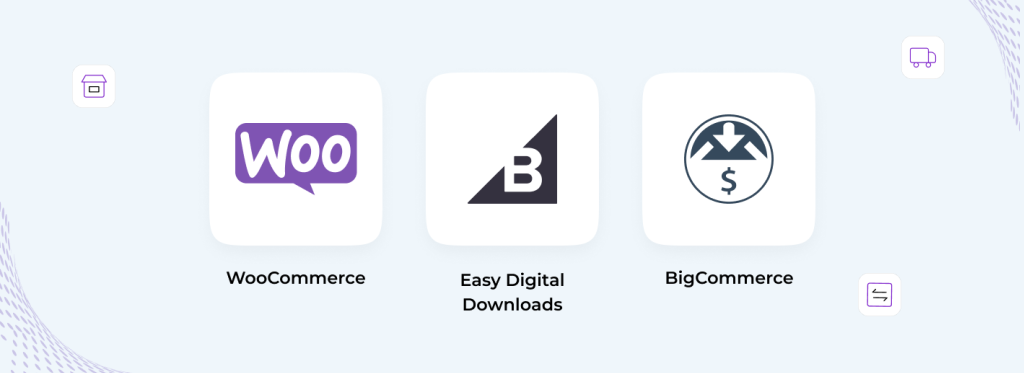
For businesses operating online stores, e-commerce plugins are essential for enhancing the shopping experience and increasing conversions. Custom e-commerce plugins can provide features such as advanced product filtering, personalized recommendations, abandoned cart recovery, and seamless payment gateways. These plugins can help optimize the user journey, improve the checkout process, and ultimately drive more sales.
Let’s take a look at the top 3 e-commerce plugins shortlisted by wpbeginner.com
1. WooCommerce
WooCommerce is the most popular WordPress eCommerce plugin and the most popular eCommerce platform in the world. It was acquired by Automattic and has a large number of add-ons and themes available.
Pros of Using WooCommerce:
- Hundreds of extensions and themes are available
- Supports both digital and physical goods
- Can sell affiliate or external products
- Complete inventory management
- Built-in support for popular payment gateways
- Affiliate management
- eCommerce SEO
- eCommerce growth tools
- Excellent support and documentation
Cons of Using WooCommerce
- Too many options
- Finding add-ons can be difficult
- Theme support
- Scalability
2. Easy Digital Downloads (EDD)
Easy Digital Downloads is a WordPress plugin that makes it easy to sell digital downloads online. It’s designed specifically for selling digital goods, and it comes with powerful features like software licensing, affiliate management, and integration with growth tools like MonsterInsights and AIOSEO.
Pros of Using Easy Digital Downloads:
- Designed to sell digital goods
- Easy to use
- Hundreds of extensions are available
- Works with most WordPress themes
- Robust software licensing support
- Built-in affiliate management
- Seamless integration with growth tools
- Awesome support
Cons of Using Easy Digital Downloads:
- Can only sell digital goods
- Selling external products requires a third-party addon
3. BigCommerce
BigCommerce is a fully hosted eCommerce platform that can be integrated with WordPress. This allows you to use a scalable eCommerce platform while using WordPress to manage your content and run your website.
Pros of Using BigCommerce
- Scalable
- Low-maintenance
- Multi-channel
- No transaction fees
Cons Of Using BigCommerce
- Limited integrations
- Yearly sales threshold
2. Membership plugins
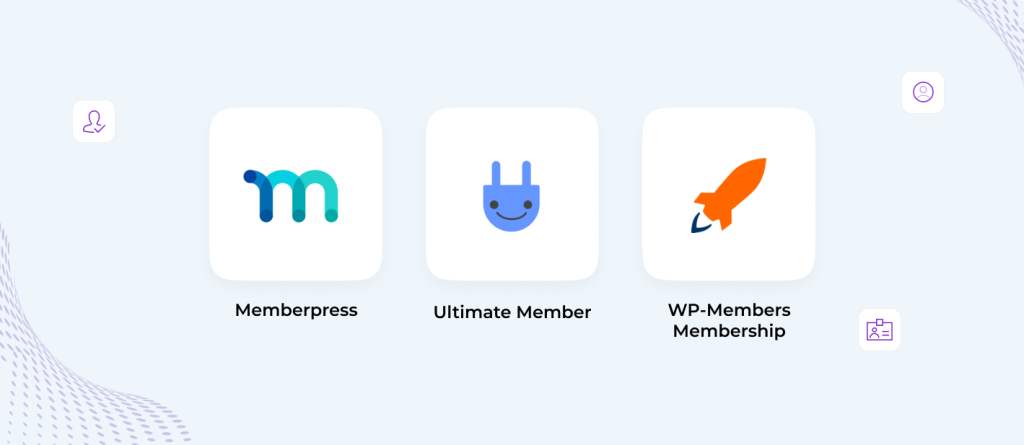
If you run a membership-based website or offer premium content, a custom membership plugin can be highly beneficial. These plugins allow you to create different membership levels, manage subscriptions, protect content, and provide exclusive access to members. By offering a personalized and engaging experience to your members, you can increase loyalty, retention, and revenue.
Let’s take a look at the top 3 Membership plugins shortlisted by HubSpot.
1. MemberPress
Pros of using MemberPress
- Content restriction
- Drip content
- Unlimited membership levels
- Built-in reporting.
Cons of using MemberPress
- Supports relatively few payment gateways
- Lacks built-in security features
- Can’t drip content based on the time of subscription or a specific date
2. Ultimate Member
Pros of using Ultimate Member
- Front-end user registration, login, and profiles
- Custom user roles
- Content restriction
- Advanced member directories
- Gutenberg blocks
- Range of extensions available to extend the power of the plugin
Cons of using Ultimate Member
- No drip content functionality
- No functionality or extension is available for selling memberships
- No built-in reporting tools
3. WP-Members Membership Plugin
Pros of using WP-Members Membership Plugin
- Easy to use
- A comprehensive set of features
- Flexible and customizable
- Wide range of integrations
- Affordable pricing
Cons of using WP-Members Membership Plugin
- Limited drip content functionality
- No built-in support for affiliate marketing
- Lacks some advanced features of other membership plugins
3. Booking plugins
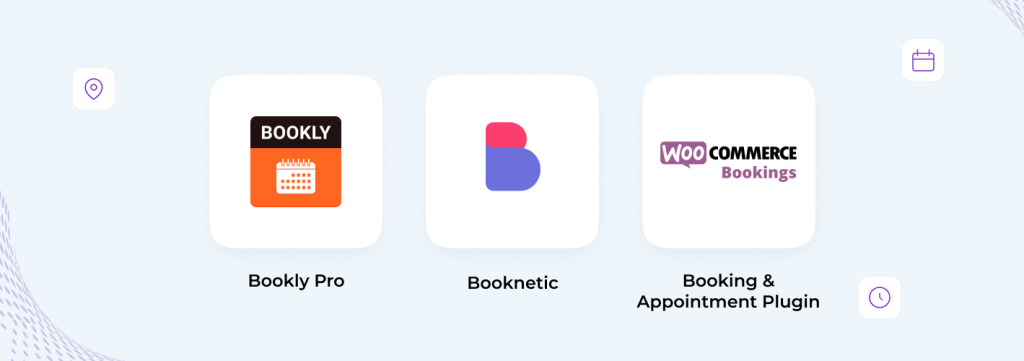
For businesses in the service industry, custom booking plugins can simplify the appointment scheduling process and improve customer satisfaction. These plugins can offer features such as real-time availability, automated reminders, calendar integrations, and online payment options. By making it easy for customers to book appointments, you can reduce administrative overhead and increase booking rates.
Let’s take a look at the top 3 Booking plugins shortlisted by Neil Patel.
1. Bookly Pro
Pros of using Bookly Pro
- Comprehensive booking features, including the ability to manage multiple staff members and their schedules
- Automated notifications for staff and clients
- Integration with Google Calendars and WooCommerce
- Variety of payment gateway options
- Built-in analytics
- Zapier integration for connecting to third-party systems
Cons of using Bookly Pro
- The free version of Bookly is limited in features and support
- The one-time payment for the full version of Bookly Pro can be expensive for some businesses.
2. Booknetic
Pros of using Booknetic
- Intuitive dashboard for managing multiple services, locations, staff, and customers
- Fully customizable booking widget
- Extensive payment integrations
- Workflow modules for automating tasks and notifications
- Webhook integration for connecting to other apps
- Conversion tracking via Google Analytics and Google Tag Manager
- Multi-booking functionality
- Integration with Google Calendar and Zoom
- Support for multiple payment gateways
- User role manager
- Comprehensive reporting module
- Ratings & reviews feature
Cons of using Booknetic
- Can be complex to set up and configure
- Some features are only available in the premium version
3. Booking & Appointment Plugin For WooCommerce
Pros of using Booking & Appointment Plugin For WooCommerce
- Can handle a wide variety of booking types, including hotel bookings, fitness appointments, party rentals, and apartment rentals.
- Supports single-day and multiple-day bookings
- Easy to use backend and frontend interface
- Syncs with Google Calendar for both admin users and customers
- Allows you to set up and automate SMS reminders
- Enables time slots that configure to customer’s local time zones
- Capable of multilingual displays in more than 60 languages
- Shows all upcoming appointments in either calendar or list views
- Allows you to set up bookings for multiple products on multiple dates
Cons of using Booking & Appointment Plugin For WooCommerce
- Can be complex to set up and configure, especially for complex booking needs
- Some features are only available in the premium version
4. Analytics plugins
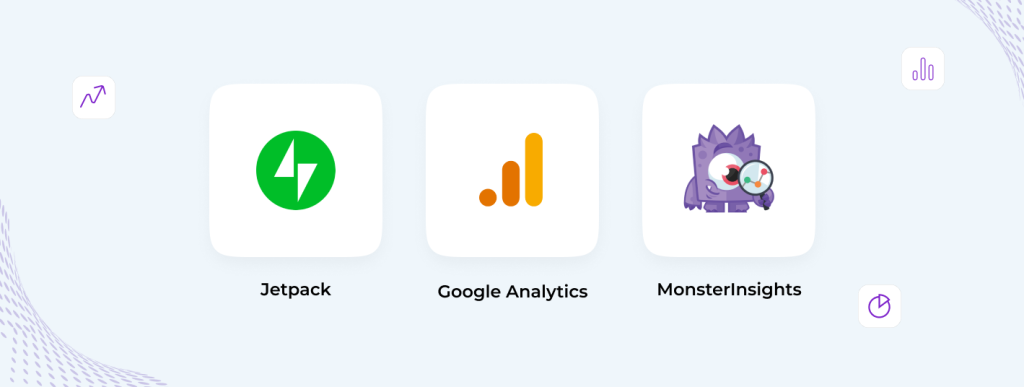
Data-driven decision-making is crucial for business growth. Custom analytics plugins can help you track and analyze important metrics, such as website traffic, user behaviour, conversion rates, and more. These plugins can provide comprehensive reports and insights, enabling you to make informed decisions and optimize your marketing efforts.
Let’s take a look at the top 3 Membership plugins shortlisted by WordPress.
1. Jetpack
Pros of using Jetpack
- Free and easy to use
- Provides basic WordPress analytics, including page views, visitors, and referrals
- Can be integrated with Google Analytics for more in-depth analytics
- Comes with a variety of other features, such as security, performance, and marketing tools
Cons of using Jetpack
- Basic analytics features may not be enough for some businesses
- Premium plan required for Google Analytics integration
- Can slow down your website if you enable too many features
2. GA Google Analytics
Pros of using GA Google Analytics
- Lightweight and easy to use
- Adds Google Analytics tracking code to every page on your WordPress site
- Ideal for complex sites with hundreds of pages
- The premium version offers advanced features, such as an opt-out for visitors, multiple tracking code configurations, custom code, and the ability to disable tracking on logged-in users, post IDs, user roles, and post types.
Cons of using GA Google Analytics
- Does not pull in or display any stats for you, so you will still need to view your site stats inside Google Analytics.
- May not be suitable for beginners or users who need more detailed analytics.
3. MonsterInsights
Pros of using MonsterInsights
- The most popular Google Analytics plugin on WordPress
- Easy to use with no coding required
- Pulls Google Analytics data into a user-friendly interface that runs inside the WordPress dashboard
- Offers both free and premium versions with flexible features
- Offers WooCommerce reports, Google AdSense and affiliate link tracking, Google Analytics event tracking, compatibility with WordPress AMP plugins, and the ability to track the performance of forms, YouTube and Vimeo embeds, and referrals from other websites.
Cons of using MonsterInsights
Cannot get statistics on individual pieces of content
5. SEO plugins
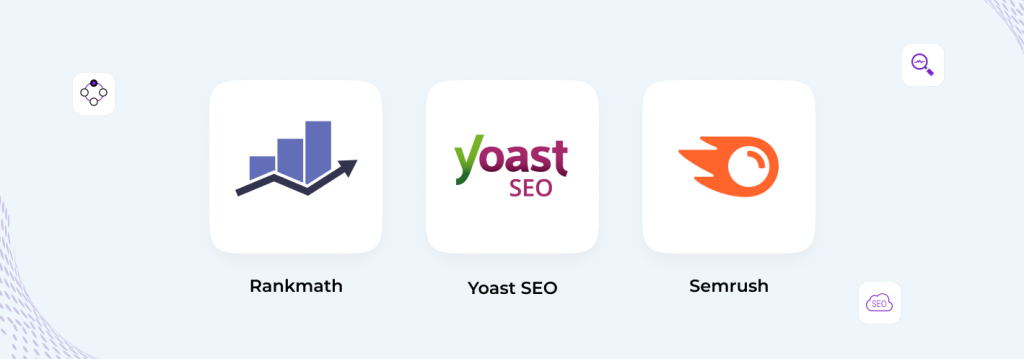
Optimizing your website for search engines is essential for driving organic traffic and improving your online visibility. Custom SEO plugins can help you optimize your content, meta tags, URLs, and other key elements for better search engine rankings. These plugins can also provide insights and recommendations to help you improve your SEO strategy and stay ahead of the competition.
Let’s take a look at the top 3 SEO plugins shortlisted by Semrush.
1. Yoast SEO
Pros of using Yoast SEO
- Comprehensive SEO features, including keyword optimization, sitemap generation, and schema markup
- Easy to use, with a user-friendly interface and helpful tutorials
- Popular and widely supported, with over 5 million active installations
- The free version offers a wide range of features, making it a good option for small businesses and individuals
- The premium version offers additional features, such as real-time content analysis and internal linking suggestions.
Cons of using Yoast SEO
- Can be overwhelming for beginners, with a wide range of settings and options
- The premium version is required for some advanced features, such as real-time content analysis and internal linking suggestions
- Can slow down your website if you enable too many features
- Some users have reported that the plugin can cause conflicts with other plugins
2. Rank Math
Pros of using Rank Math
- Covers a wide range of SEO tasks, so you don’t need to install multiple plugins.
- Has a user-friendly interface and provides clear guidance on how to optimize your content for search engines.
- Offers a variety of features and tools to help you improve your website’s ranking in search results.
Cons of using Rank Math
- It offers a wide range of features, which can be overwhelming for beginners.
- If you enable too many features in Rank Math, it can slow down your website.
- Lacks some of the advanced features that are offered by other premium SEO plugins.
3. Semrush
Pros of Semrush
- Offers a variety of keyword research tools that can help you find the right keywords to target for your website.
- Provides a comprehensive SEO analysis of your website, which can help you identify areas where you can improve.
- Allows you to spy on your competitors and see what they are doing well and poorly.
Cons of using Semrush
- Semrush can be slow to load, especially if you are using a lot of the features.
- Does not have as many integrations, which can limit its functionality.
How to choose the right custom WordPress plugin for your business
Choosing the right custom WordPress plugin for your business is crucial to ensure that it meets your specific needs and drives growth. Here are some key factors to consider when selecting a custom WordPress plugin:
1. Define your objectives and requirements
Before diving into the development of a custom WordPress plugin, it’s important to clearly define your objectives and requirements. What specific functionality do you need? What goals do you want to achieve? By clearly outlining your needs, you can ensure that the plugin delivers the desired results and aligns with your business objectives.
2. Evaluate existing plugins
Before deciding to develop a custom plugin, it’s worth evaluating existing plugins to see if they can meet your needs. There are thousands of WordPress plugins available, and chances are, there might already be one that meets most of your requirements. However, if you find that existing plugins fall short or lack the necessary customization options, then a custom plugin may be the best solution.
3. Consider long-term support and maintenance
Developing a custom WordPress plugin is not a one-time task. It requires ongoing support, maintenance, and updates to ensure compatibility with the latest WordPress versions and security patches. When choosing a plugin developer, consider their availability and willingness to provide long-term support. This will help you avoid potential issues and ensure that your plugin remains functional and secure in the long run.
4. Cost and timeline considerations
Developing a custom WordPress plugin can be a significant investment, both in terms of time and money. Consider your budget and timeline constraints when selecting a plugin developer. Keep in mind that quality custom development takes time, so be realistic with your expectations and allow for proper planning and development cycles.
The process of developing a custom WordPress plugin
Developing a custom WordPress plugin requires careful planning, collaboration, and technical expertise. Here is a high-level overview of the typical process involved:
1. Discovery and planning
The first step in developing a custom WordPress plugin is to understand your business requirements and goals. This involves gathering information, conducting research, and defining the scope of the project. During this phase, you will work closely with the plugin developer to outline the desired functionality, user experience, and technical specifications.
2. Design and development
Once the requirements are defined, the plugin developer will proceed with the design and development phase. This involves creating wireframes, mockups, and prototypes to visualize the plugin’s user interface and interactions. The development process typically involves writing code, integrating APIs, and testing the plugin for functionality and compatibility.
3. Testing and quality assurance
After the plugin is developed, it undergoes rigorous testing to ensure that it performs as intended and meets the specified requirements. This includes functional testing, compatibility testing, performance testing, and security testing. Any issues or bugs identified during testing are addressed and resolved before moving to the next phase.
4. Deployment and launch
Once the plugin has been thoroughly tested and approved, it is ready for deployment. This involves installing the plugin on your WordPress website and configuring it to work seamlessly with your existing systems and processes. The plugin developer will provide guidance and support during the deployment process to ensure a smooth launch.
5. Support and maintenance
After the plugin is launched, ongoing support and maintenance are essential to keep it updated, secure, and compatible with future WordPress versions. This includes monitoring for any issues or bugs, providing regular updates, and addressing any user feedback or feature requests. The plugin developer should be available to provide timely support and address any issues that may arise.
Best practices for using custom WordPress plugins to drive growth
To maximize the benefits of custom WordPress plugins and drive growth for your business, it’s important to follow some best practices. Here are some tips to help you make the most of your custom WordPress plugins:
1. Prioritize user experience
User experience should be at the forefront of your plugin development strategy. Make sure the plugin is intuitive, easy to use, and aligns with your target audience’s needs and expectations. Conduct user testing and gather feedback to continuously improve the user experience and address any pain points.
2. Regularly update and maintain your plugins
Keeping your custom WordPress plugins up to date is crucial for security, compatibility, and performance. Regularly check for updates and apply them promptly. Additionally, ensure that the plugins are compatible with the latest WordPress versions and other third-party integrations. Regular maintenance will help prevent security vulnerabilities and ensure optimal performance.
3. Monitor and analyze plugin performance
Track and analyze the performance of your custom WordPress plugins to measure their impact on your business goals. Use analytics tools to gather data on usage, engagement, conversions, and other relevant metrics. This will help you identify areas for improvement and make data-driven decisions to further optimize your plugins.
4. Seek feedback and iterate
Listen to your users and gather feedback on your custom WordPress plugins. Encourage users to provide feedback and suggestions, and report any issues they encounter. Use this feedback to continuously iterate and improve your plugins. By actively engaging with your users, you can build loyalty, enhance the user experience, and drive growth.
5. Stay informed about industry trends and updates
The digital landscape is constantly evolving, and new technologies and trends emerge regularly. Stay informed about the latest developments in WordPress, web development, and digital marketing. This will help you identify opportunities and stay ahead of the competition. Regularly attend conferences, webinars, and industry events to keep up with the latest trends and best practices.
Hiring a WordPress plugin developer is an investment in your business’s growth. Take the time to research, evaluate, and choose the right developer who can bring your vision to life.
Final Thoughts On How Custom WordPress Plugin Is Better For Your Business
While custom WordPress plugins offer immense potential for driving business growth, some risks and considerations should be taken into account. Here are some key points to keep in mind:
1. Compatibility: Custom plugins may not always be compatible with the latest version of WordPress or other plugins and themes. This can lead to conflicts and issues that can affect the performance and functionality of your website. It’s important to thoroughly test the compatibility of custom plugins before deploying them on your live site.
2. Maintenance and updates: Custom plugins require regular maintenance and updates to ensure they remain secure and compatible with the evolving WordPress ecosystem. This includes monitoring for security vulnerabilities, fixing bugs, and keeping up with WordPress updates. Make sure to discuss maintenance and support options with your developer before starting the project.
3. Cost: Developing custom WordPress plugins can be a significant investment. The cost will depend on the complexity of the plugin and the expertise of the developer. It’s essential to set a realistic budget and have a clear understanding of the costs involved before proceeding with the development. Despite these risks and considerations, the benefits of custom WordPress plugins far outweigh the potential challenges. With proper planning, testing, and ongoing maintenance, custom plugins can be a powerful tool for driving growth and staying ahead of the competition.
Choose Aipxperts To Develop Custom WordPress Plugins For Your Business
If you are looking for a way to make your WordPress website more unique and functional, then a custom WordPress plugin is the best option for you. Custom WordPress plugins are tailored to your specific needs and requirements, and they can be used to add any functionality you want to your website.
If you are serious about growing your business online, then a custom WordPress plugin is a must-have. And when it comes to developing custom WordPress plugins, there is no better choice than Aipxperts.
Aipxperts is a leading provider of custom WordPress plugin development services. We have a team of experienced and skilled developers who can create a custom WordPress plugin for your business that meets all of your needs and requirements.
Contact us today to learn more about how a custom WordPress plugin is better for your business.
How a Custom WordPress Plugin Is Better For Your Business? | Hire experienced WordPress developers from Aipxperts. Contact us for project estimates and enjoy a 15-day risk-free trial period.