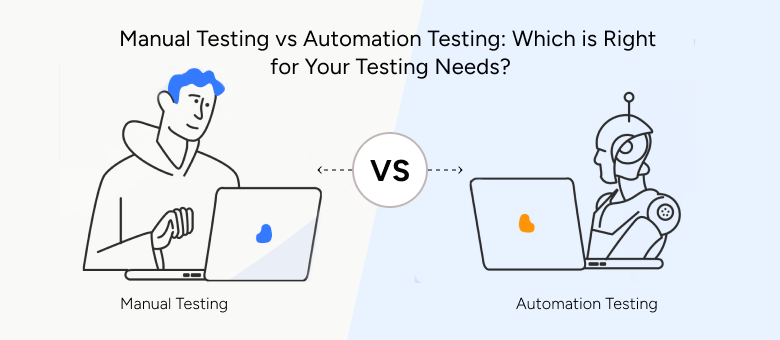Manual Testing vs. Automation Testing: When it comes to testing, these two popular methods come into play. But how do you decide which approach is right for your testing needs? Should you stick to the tried-and-true manual testing approach or experiment with the efficiency and scalability of automation testing? This article aims to shed light on the key differences between manual testing and automation testing, helping you make an informed decision that aligns with your specific requirements.
We’ll explore the advantages and disadvantages of each method, the types of testing scenarios where they excel, and how they can be effectively combined for optimal results. So, whether you’re a software developer, a quality assurance professional, or a business owner looking to enhance your testing processes, read on to discover which testing approach is the perfect fit for your unique needs.
Manual Testing Explained
Manual testing involves the process of executing test cases manually, without the use of any automation tools. It requires human intervention to carefully analyze the application under test, design test cases, and execute them step by step. Manual testing offers several advantages. Firstly, it allows testers to have a deep understanding of the application’s functionality and user experience. Testers can leverage their domain knowledge and intuition to identify potential issues that may not be easily caught through automation. Additionally, manual testing is flexible and adaptable, making it suitable for scenarios where requirements change frequently or when testing complex, UI-centric applications. However, manual testing also has its limitations. It can be time-consuming, especially for repetitive tasks, and is prone to human errors. As applications grow in complexity, manual testing may not be sufficient to cover all possible test scenarios.
Pros and Cons of Manual Testing
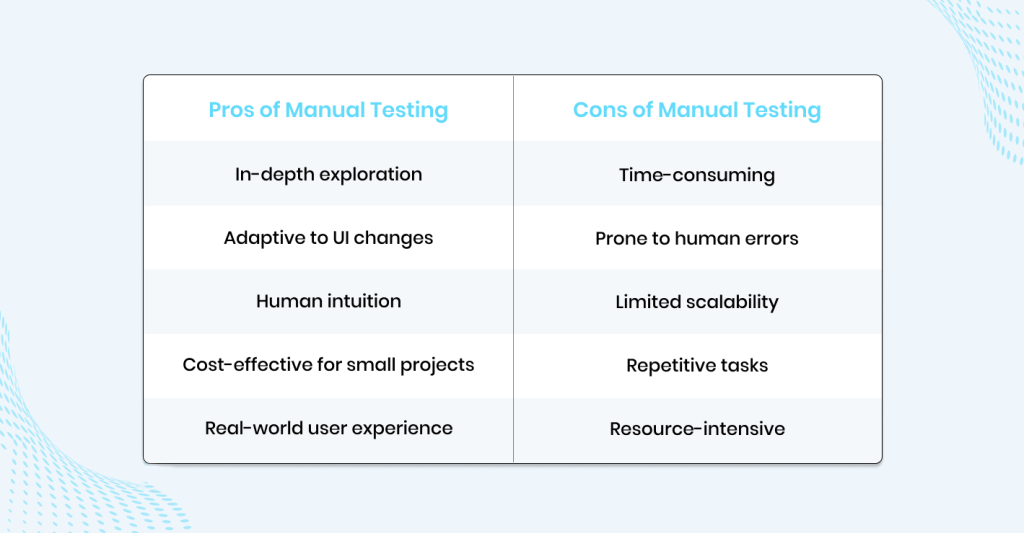
The pros of manual testing lie in its ability to provide a realistic view of the end-user experience. Testers can validate the usability, accessibility, and overall quality of the application from a user’s perspective. Manual testing also allows for exploratory testing, where testers have the freedom to experiment and uncover unexpected issues. On the other hand, manual testing can be resource-intensive and may result in slower turnaround times. It requires a skilled testing team, which can be expensive to maintain. Moreover, manual testing is not suitable for repetitive or time-consuming tasks, where automation can significantly improve efficiency.
Automation Testing Explained
Automation testing involves the use of specialized tools and scripts to execute test cases and verify the expected behavior of an application. It aims to reduce human intervention and increase efficiency by automating repetitive tasks. Automation testing offers several advantages. Firstly, it allows for faster execution of test cases, resulting in quicker feedback on the application’s quality. It also enables regression testing, where tests can be rerun automatically to ensure that new changes do not introduce any unintended side effects. Automation testing is also highly scalable, making it ideal for large projects or applications with frequent updates. However, automation testing also has its limitations. It requires upfront investment in tools and infrastructure setup and not all types of testing can be easily automated. Additionally, automation scripts need to be continuously maintained to keep up with changes in the application.
Pros and Cons of Automation Testing
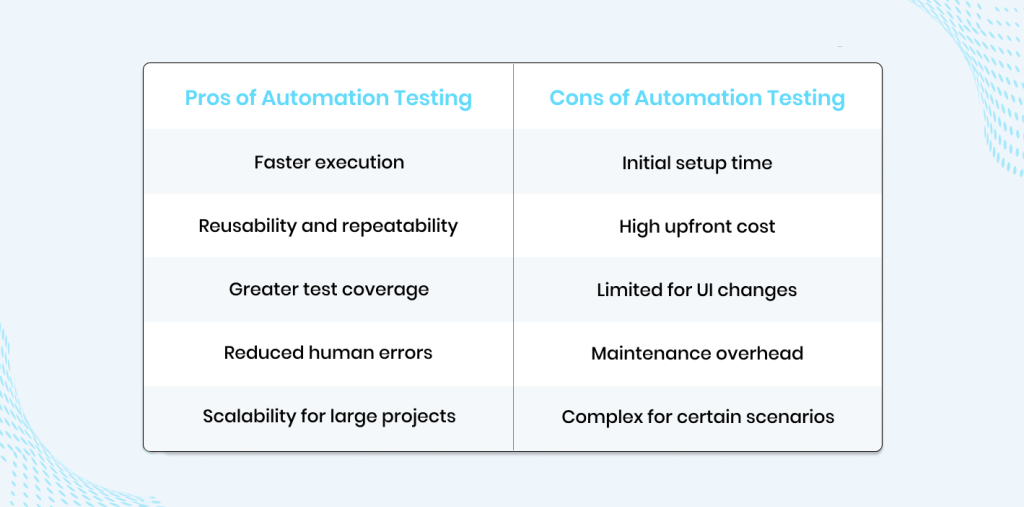
The pros of automation testing lie in its ability to save time and effort. Once test scripts are created, they can be reused for multiple test runs, eliminating the need for repetitive manual execution. Automation testing also allows for parallel execution, where multiple test cases can be run simultaneously, further reducing the overall test cycle time. Moreover, automation testing provides accurate and reliable test results, minimizing the risk of human errors. However, automation testing may not be suitable for all scenarios. It is not effective for UI testing that requires visual inspection or for exploring new functionality that may not have been covered by existing scripts. Additionally, automation testing requires technical expertise to develop and maintain the test scripts, which can be a challenge for non-technical team members.
Factors to Consider When Choosing Between Manual and Automation Testing
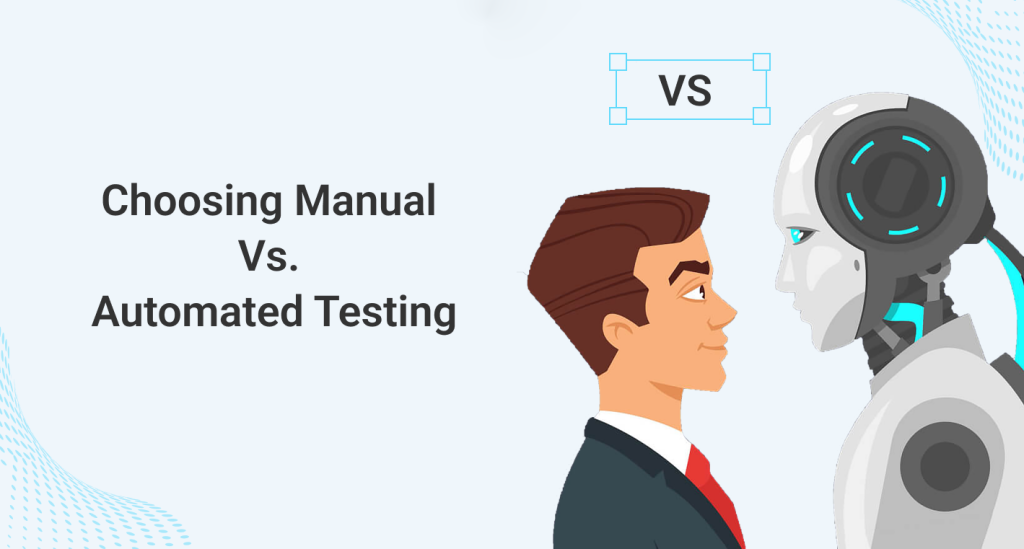
When deciding between manual and automated testing, there are several factors to consider. Firstly, the nature of the application plays a crucial role. If the application has a complex user interface that requires manual inspection, manual testing may be the preferred choice. On the other hand, if the application has a stable and predictable functionality that can be easily automated, automation testing may be more suitable. Another factor to consider is the project timeline. If the project has tight deadlines and requires frequent regression testing, automation testing can help save time and effort. However, if the project has short iterations and frequent changes, manual testing may be more flexible and adaptive. Finally, the skill set and resources available within the testing team should also be taken into account. If the team has strong technical skills and experience in automation testing, it may be more feasible to adopt automation as the primary testing approach.
When to Use Manual Testing
Manual testing is most effective in the following scenarios:
| Exploratory Testing | When there is a need to uncover unforeseen issues or validate the application’s usability and user experience. |
| Ad-hoc Testing | When requirements are not well-defined or keep changing frequently, manual testing allows for flexibility and adaptability. |
| GUI Testing | When the application’s user interface requires visual inspection or when testing specific design elements and interactions. |
| Usability Testing | When the goal is to assess the application’s ease of use, intuitiveness, and overall user satisfaction. |
| Initial Testing | When the application is still in the development phase and frequent changes are expected, manual testing allows for quick feedback and bug detection. |
When to Use Automation Testing
Automation testing is most effective in the following scenarios:
| Regression Testing | When there are frequent changes or updates to the application, automation testing allows for efficient retesting of existing functionalities. |
| Performance Testing | When there is a need to simulate large user loads or stress test the application, automation testing can generate accurate and repeatable results. |
| Data-driven Testing | When there are multiple test cases with similar steps but different data inputs, automation testing can save time by executing them in a systematic manner. |
| Integration Testing | When multiple components or systems need to be tested together, automation testing can streamline the process and ensure seamless integration. |
| Load Testing | When there is a need to assess the application’s performance under heavy user loads, automation testing can simulate concurrent user interactions. |
Combining Manual and Automation Testing for Optimal Results
While manual and automated testing have their respective strengths, combining both approaches can yield optimal results. The key is to leverage the advantages of each method in a complementary manner. Manual testing can be used for exploratory testing, usability testing, and scenarios that require human intuition and visual inspection. Automation testing, on the other hand, can be used for regression testing, performance testing, and repetitive tasks that require accuracy and efficiency. By striking the right balance between manual and automation testing, testing teams can achieve comprehensive test coverage, shorter test cycles, and improved overall efficiency.
Final Thoughts On Manual Testing vs Automation Testing
Choosing between manual testing and automation testing depends on various factors, such as the nature of the application, the project timeline, and available resources. Both methods have their own advantages and limitations, and the decision should be based on a careful evaluation of these factors. In many cases, a combination of manual and automation testing can offer the best of both worlds, ensuring thorough test coverage and faster feedback on the application’s quality. Ultimately, the choice between manual testing and automation testing should be driven by the specific requirements of your testing needs. By understanding the key differences and considering the factors discussed in this article, you can make an informed decision that aligns with your unique testing goals and constraints.
Choose Aipxperts As Your Software Testing Partner!
When it comes to selecting a reliable software testing partner, Aipxperts is the right option for you. In the dynamic landscape of software testing, where the debate between automation testing and manual testing takes center stage, Aipxperts emerges as the ideal choice. With a proven track record of delivering exceptional testing solutions, Aipxperts offers a comprehensive range of services tailored to suit your testing needs. Our experienced software testing engineers understand the nuanced differences between automation and manual testing, ensuring that your software undergoes a thorough and effective testing process. By choosing Aipxperts as your software testing partner, you are not only opting for excellence in testing but also gaining a strategic ally in navigating the intricate intricacies of automation testing versus manual testing. Your software’s quality is our priority, making Aipxperts your one-stop destination for complete testing services.
FAQs
Software Quality Assurance involves activities that analyze, measure, assess, and validate the methods used to make software.
Absolutely. Ensuring quality through testing is crucial for the success of any software. Without proper QA, the chances of achieving success drop significantly.
Software is developed by humans, who can make errors. Moreover, even basic software applications consist of multiple components with complex code. These pieces don’t always fit perfectly together, resulting in glitches.
Professional software testers assess websites to check if they work properly and are compatible with systems. They compare what they see on the website with their expectations.
Yes, click to learn more.
Yes, click to learn more.
Yes, detecting and documenting crashes is a vital part of our Android app testing process.
Yes, click to learn more.
Yes, Learn More.
It all depends on your scenario. Contact us to get a free consultation.
Manual Testing vs Automation Testing | Hire experienced Software Testing Engineers from Aipxperts. Contact us for project estimates and enjoy a 15-day risk-free trial period.