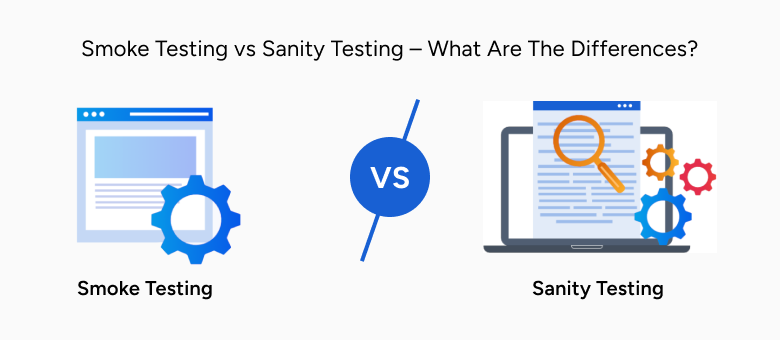When it comes to quality assurance (QA) testing, two popular methods that often come into play are smoke testing and sanity testing. But how do you know which one is the right fit for your QA process? Let’s dive into the key differences between smoke testing vs sanity testing.
Smoke testing, also known as build verification testing (BVT), is a preliminary test that aims to check if the critical functionalities of an application are working as expected. It allows you to identify major issues and defects early in the development cycle. On the other hand, sanity testing focuses on testing specific functions or areas of an application that have gone through significant changes. It helps ensure that the recent modifications haven’t introduced any unintended side effects.
Choosing the right approach depends on various factors, such as the complexity of your software, the time and resources available, and your specific testing goals. By understanding the key distinctions between smoke testing vs sanity testing, you can make an informed decision and enhance the efficiency of your QA process.
So, let’s explore the nuances of smoke testing and sanity testing and determine which one best suits your QA needs.
What Is Smoke Testing?
Smoke testing, also known as build verification testing (BVT), is a preliminary test that aims to check if the critical functionalities of an application are working as expected. It allows you to identify major issues and defects early in the development cycle. Smoke testing involves running a set of test cases that cover the most important features of the application. The goal is to ensure that the basic functionality is intact before proceeding with more detailed testing.
Smoke testing is typically performed after a new build or release is deployed. It is meant to provide a quick check to determine if the build is stable enough for more comprehensive testing. The test cases used in smoke testing are simple and cover a broad range of functionalities. If any critical issues are found during smoke testing, further testing may be halted until the issues are resolved.
The purpose of smoke testing is to catch major show-stopper defects early on, preventing them from propagating further into the testing process. By identifying critical issues at the initial stages, smoke testing saves time and resources by avoiding unnecessary testing efforts on a build that is bound to fail.
Purpose and Benefits Of Smoke Testing
The primary purpose of smoke testing is to ensure that the core features of an application are functioning correctly. By quickly validating the stability of a build, smoke testing helps identify any major flaws that might affect the overall functionality of the software. This allows the development team to address these issues promptly, reducing the chances of them being carried forward to subsequent stages of testing.
Smoke testing offers several benefits to the QA process. First and foremost, it helps ensure the stability of a build by catching critical issues early on. By testing the key functionalities of an application, smoke testing provides a high-level overview of its overall health. This helps in making informed decisions about whether to proceed with further testing or to address the identified issues first.
Additionally, smoke testing also helps identify any compatibility issues with different platforms or environments. By running the smoke test on various operating systems, browsers, or devices, you can ensure that the application works as expected across different configurations. This early detection of compatibility issues saves time and effort that would otherwise be spent on extensive testing across multiple platforms.
Practical Example
Suppose you are given the Gmail application to test. You want to start with the basics. For example, if you notice a problem with sending emails, it doesn’t make sense to check things like ‘Sent Mail’ or ‘Drafts’ right away. This is where Smoke Testing, also called ‘Build Verification Test,’ comes in. Its main goal is to quickly check if the essential parts of the software are working properly without getting into the nitty-gritty details. It helps decide whether to continue testing or not by focusing on the most crucial functions, making testing more efficient.
How Smoke Testing Differs From Sanity Testing
While smoke testing and sanity testing are both used for preliminary testing, they serve different purposes. Smoke testing focuses on checking the major functionalities of an application to ensure its stability, whereas sanity testing is more specific and targeted.
Sanity testing, also known as subset testing or narrow regression testing, is performed after a small set of changes have been made to an application. It aims to verify that the recent modifications haven’t introduced any unintended side effects. Sanity testing is a subset of regression testing, which involves testing previously working functionalities to ensure they still work as expected after changes have been made.
Unlike smoke testing, which is broader in scope, sanity testing is selective and focuses on specific functions or areas of an application that have undergone significant changes. It helps ensure that the core aspects affected by recent updates are still functioning correctly. While smoke testing is performed on a new build, sanity testing is carried out on a build that has already passed the smoke test.
The primary goal of sanity testing is to minimize the risk associated with the changes made to an application. By testing the modified parts, sanity testing provides confidence that the recent modifications have not adversely affected the overall functionality of the software. This targeted approach allows for efficient testing, saving time and effort compared to retesting the entire application.
What Is Sanity Testing?
Sanity testing is a type of testing that focuses on validating specific functionalities or areas of an application that have undergone significant changes. It is performed after smoke testing to ensure that the modified parts of the application are still functioning as expected. Sanity testing is often carried out on a smaller scale than smoke testing and can be executed quickly.
The purpose of sanity testing is to perform a quick evaluation of the application after changes have been made. It helps identify any issues that might have been introduced during the modification process. By testing only the affected functionalities, sanity testing allows for efficient testing while providing confidence that the changes have not adversely impacted the overall stability of the application.
Sanity testing is particularly useful when changes are made to critical components of an application. It helps ensure that these components are still working correctly and have not been broken due to the recent modifications. By focusing on the areas that have undergone significant changes, sanity testing allows for targeted testing, reducing the time and effort required for comprehensive regression testing.
Purpose and Benefits Of Sanity Testing
The primary purpose of sanity testing is to validate the modified parts of an application and ensure their continued functionality. By testing the affected functionalities, sanity testing provides confidence that the recent changes have not introduced any unexpected issues. This targeted approach saves time and effort compared to retesting the entire application.
Sanity testing offers several benefits to the QA process. First and foremost, it helps identify any issues that might have been introduced during the modification process. By focusing on the areas that have undergone changes, sanity testing allows for efficient testing, reducing the time and effort required for comprehensive regression testing.
Another advantage of sanity testing is that it provides a quick evaluation of the application’s overall health after changes have been made. By ensuring that the modified parts are still functioning correctly, sanity testing helps maintain the stability of the application. This allows for a smoother transition from development to testing, minimizing the risk of critical issues going unnoticed.
Practical Example
Now let us understand sanity testing with the same practical example we took for smoke testing.
Imagine Gmail has introduced a new feature called ‘Auto Acknowledgment,’ which automatically sends a return email when your message is successfully delivered. Now, we’ve already tested the existing features and have a stable build. Testing this new feature is what we call sanity testing.
Smoke Testing vs Sanity Testing
| Aspect | Smoke Testing | Sanity Testing |
| Definition | A preliminary test to ensure basic functionality is working, typically after a new build is created. | A focused and selective test to verify specific functionality or fixes after changes are made. |
| Purpose | To quickly identify major defects and show whether the application is stable enough for further testing. | To check if the recent changes have not adversely affected the related functionalities. |
| Key Objectives | Verify critical features. Ensures the basic functionality works. Detects the showstopper issues early. | Validate specific areas impacted by recent changes. Confirms that the bug fixes were successful. |
| Scope | Broad and general, covering all major features. | Narrow and specific, focusing on recent changes or specific modules. |
| When to Perform | After a new build or major changes are implemented. | After bug fixes, minor updates, or small feature additions. |
| Test Coverage | Limited, covering only essential features. | Focused on specific areas or modules. |
| Level of Detail | Less detailed, a high-level check of functionality. | More detailed, in-depth verification of specific components. |
| Automation | Can be automated for efficiency. | Often manual due to its specific nature. |
| Frequency | Typically performed with each new build. | Conducted frequently throughout the development cycle. |
| Testing Stage | Part of the initial testing phase. | Usually performed during regression testing. |
| Examples | Checking if the application launches without errors. | Verifying that a login feature still works after a code update. |
Smoke Testing vs Sanity Testing – Key Differences
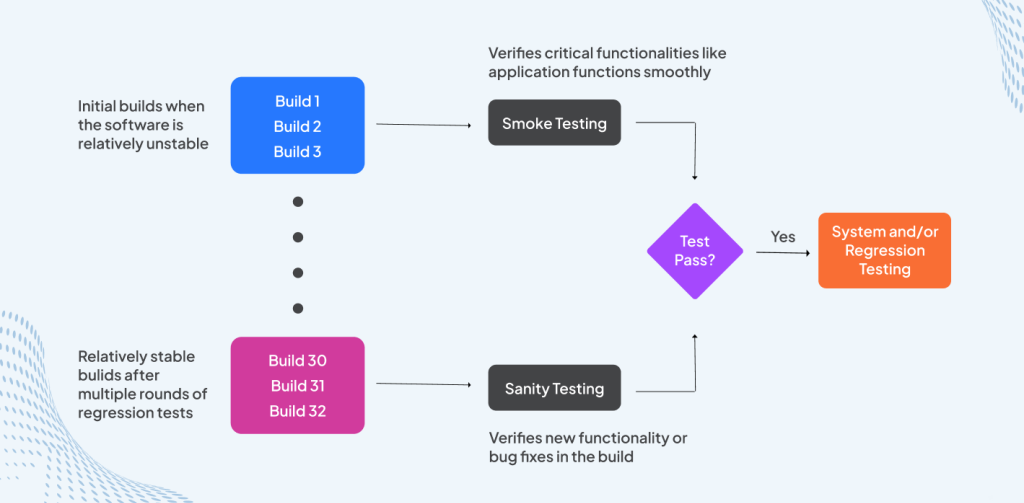
While both smoke testing and sanity testing serve as preliminary tests, they have distinct differences in terms of scope, purpose, and timing. Here are the key differences between smoke testing and sanity testing:
- Scope
Smoke testing covers the critical functionalities of an application, providing a broad overview of its stability. On the other hand, sanity testing focuses on the specific functions or areas that have undergone significant changes. - Purpose
Smoke testing aims to catch major show-stopper defects early on, ensuring the overall stability of the build. Sanity testing verifies that the recent modifications have not introduced any unintended side effects. - Timing
Smoke testing is performed after a new build or release is deployed, while sanity testing is carried out on a build that has already passed the smoke test. - Efficiency
Smoke testing is broader in scope and helps identify critical issues early on. Sanity testing, being more targeted, allows for efficient testing, saving time and effort compared to retesting the entire application. - Test cases
Smoke testing involves running a set of simple test cases that cover the most important features of the application. Sanity testing focuses on testing only the affected functionalities, ensuring their continued functionality.
Smoke Testing vs Sanity Testing – Factors To Consider
Choosing the right approach between smoke testing and sanity testing depends on various factors. Consider the following factors when deciding which method best suits your QA needs:
- Complexity of the software
If your software is complex with numerous functionalities, smoke testing can provide a broad overview of its stability. On the other hand, if you have made specific changes to critical components, sanity testing can efficiently validate those modifications. - Time and resources available
Smoke testing requires a larger set of test cases and may take more time to execute. If you have limited time and resources, sanity testing can be a more efficient option, focusing on the areas that have undergone changes. - Testing goals
Consider your specific testing goals. If your priority is to catch critical show-stopper defects early on, smoke testing can help identify major issues. If your focus is on verifying the functionality of specific components, sanity testing can provide targeted testing. - Level of risk tolerance
Assess the level of risk associated with the changes made to your application. If the changes are significant and carry a higher risk of introducing issues, performing sanity testing can provide confidence that the modifications have not adversely affected the overall functionality. - Testing timeline
Consider the timeline of your testing process. If you are short on time and need to quickly evaluate the stability of a build, smoke testing can provide a preliminary check. If you have more time available, sanity testing can be performed to validate the specific changes made.
By considering these factors, you can make an informed decision about which approach, smoke testing or sanity testing, best suits your QA process. It is important to choose the method that aligns with your testing goals, available resources, and the complexity of your software.
When To Use Smoke Testing?
Smoke testing is typically performed when a new build or release is deployed. It serves as a preliminary test to determine if the critical functionalities of the application are working as expected. Use smoke testing in the following scenarios:
- After major changes
Perform smoke testing after significant changes have been made to the application. It helps catch any major issues that might have been introduced during the modification process. - Before extensive testing
Use smoke testing as a quick check to ensure that the build is stable enough to proceed with more comprehensive testing. By identifying critical issues early on, you can save time and resources by avoiding unnecessary testing efforts on a build that is bound to fail. - To identify show-stopper defects
Smoke testing helps catch major show-stopper defects early in the development cycle. By testing the critical functionalities, it provides a high-level overview of the stability of the build. - To detect compatibility issues
By running smoke tests on various platforms, browsers, or devices, you can identify any compatibility issues. This early detection saves time and effort that would otherwise be spent on extensive testing across multiple configurations.
When used appropriately, smoke testing can significantly enhance the efficiency of your QA process by catching major issues early on and providing a quick evaluation of the build’s stability.
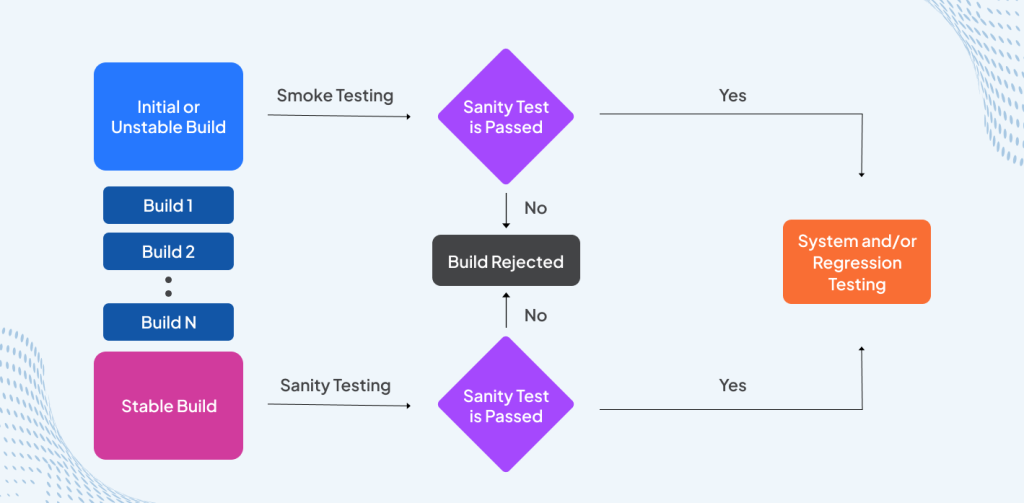
When To Use Sanity Testing?
Sanity testing is performed after a small set of changes have been made to an application. It focuses on validating the modified parts and ensuring their continued functionality. Use sanity testing in the following scenarios:
- After specific changes
Perform sanity testing when specific changes have been made to critical components of the application. It helps verify that these components are still functioning correctly and have not been broken due to the recent modifications. - To minimize regression testing
By focusing on the areas that have undergone changes, sanity testing allows for targeted testing. This reduces the time and effort required for comprehensive regression testing. - To ensure functionality after modifications
Sanity testing provides confidence that the recent changes have not introduced any unintended side effects. It helps ensure the stability of the application after modifications have been made. - To save time and resources:
Sanity testing is more efficient compared to retesting the entire application. By testing only the affected functionalities, it allows for quick evaluation while maintaining the overall stability of the software.
When used in the appropriate context, sanity testing can provide targeted validation of the modified parts, saving time and effort compared to comprehensive regression testing.
Importance Of Smoke & Sanity Testing
Consider an application with 20 screens to be tested. What if you don’t do the initial smoke or sanity tests based on the build and jump straight into the details? Imagine finding a major issue on the 19th screen that affects other pages. It’s a waste of time and effort which obviously affects the timelines and output.
Hence these tests are important to:
- Save Time and effort
- Save Cost
- Quality improvement
Final Thoughts On Smoke Testing vs Sanity Testing
Smoke testing and sanity testing are both valuable techniques in the QA process, serving different purposes. Smoke testing helps catch major show-stopper defects early on and provides a high-level overview of the stability of a build. On the other hand, sanity testing focuses on validating specific functionalities or areas that have undergone changes, ensuring their continued functionality.
Choosing the right approach between smoke testing and sanity testing depends on factors such as the complexity of your software, the time and resources available, and your specific testing goals. By understanding the distinctions between these two techniques and considering these factors, you can make an informed decision and enhance the efficiency of your QA process.
Remember, smoke testing is ideal for catching major issues early on and ensuring the stability of the build, while sanity testing is more targeted and efficient for verifying specific changes. By incorporating these techniques into your QA process, you can improve the overall quality of your software and deliver a better user experience.
Smoke Testing vs Sanity Testing | Hire experienced software test engineers from Aipxperts. Contact us for project estimates and enjoy a 15-day risk-free trial period.